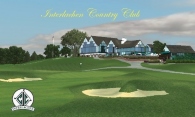tripel43 tripel43
 Netherlands Netherlands |
|
Posted: Tuesday, October 4, 2016 @ 12:27:22 PM at |
IP Logged |
|
Installed and played hundreds of TW07 and TW 08 courses.
This is THE ONLY ONE I couldn't get to work!!!
What's the matter with it??
|
 rmoor13 rmoor13
 United States of America United States of America |
|
Posted: Sunday, September 1, 2013 @ 7:26:52 PM at |
IP Logged |
|
Hi jimiguana! Sorry you couldn't get the course to run. Maybe you could run the clsetup and click on the flag and logo button on the right-hand side and pick the .dds (to confirm it) and see if that'll help.
Robert
|
 jimiguana jimiguana
 United States of America United States of America |
|
Posted: Wednesday, July 3, 2013 @ 9:21:24 PM at |
IP Logged |
|
dear moor13,
I use clsetup to install all my files...
I tried to install but it said that it could not tell what flag.dds was either a flag, splash screen, or logo, so it didn't install. I guess this is why it didn't load
it also clsetup didn't recognize the course file name and asked if I wanted to default to position.ini whatever that is. I opted for no this time having tried the other to accept the change it wanted me to put in to correct. Anyway, this is too bad, cause it looks like a great course with a lot of great features. I am running windows 7 and would appreciate any help you can provide. Thanks.
Jimiguana
|
 echasejr echasejr
 United States of America United States of America |
|
Posted: Monday, June 24, 2013 @ 3:14:49 PM at |
IP Logged |
|
Thanks rmoor13. I can now run Interlachen.
|
 echasejr echasejr
 United States of America United States of America |
|
Posted: Monday, June 24, 2013 @ 3:09:37 PM at |
IP Logged |
|
I'm using Windows 7, and haven't been able to get it to load. Tiger Woods crashes in the process of it loading, and I just get a notice that the program quit. I have plenty of memory to use 8GIGs, and a fast processor, so I don't think the problem is a drain on capabilities. I'll try turning things down and see if that helps....
|
 ralfgrover ralfgrover
 United States of America United States of America |
|
Posted: Wednesday, June 15, 2011 @ 10:47:17 PM at |
IP Logged |
|
I am using windows vista and I can't get the course to load either.
|
 masterratc masterratc
 United States of America United States of America |
|
Posted: Friday, March 11, 2011 @ 12:54:31 AM at |
IP Logged |
|
I appreciate the help from the creator of this course, but no matter what fix I try this course will not load for me in XP or Windows 7. I get the same runtime error as earlier reported. I tried deleting the .STA files, changing tee placements, changing graphics details, nothing works for me. I even uninstalled the course and libraries with the course utility and then reinstalled everything with no success. If anyone has this issue and finds a fix send me a message. I again will not rate because I cannot even get this to run, while it could be on my end I don't think it is but I will reserve my judgment out of respect for the creator.
|
AMD BE 6-Core 3.2 tweeked to 4.0
Dual Radeon HD 6950s Crossfire
16GB RipJaw PC3 12800
Ready To Play |
|
|
 rmoor13 rmoor13
 United States of America United States of America |
|
Posted: Saturday, January 29, 2011 @ 8:36:42 PM at |
IP Logged |
|
Masterratc: Also, Interlachen will only load into the 2007 game. And when you're setting up the course, use the Middle, Back or Pro tees only. Some course's designers, myself included, set their courses to use these and not the Tournament tees. The reason being the Online Tours didn't use the tournament tees, therefore the courses weren't designed with them. This is probably the case with Augusta National, as well. Hope this helps. Peace.
|
 rmoor13 rmoor13
 United States of America United States of America |
|
Posted: Saturday, January 29, 2011 @ 2:09:30 PM at |
IP Logged |
|
Masterratc: Sorry youre having problems getting the course to run. I think Ive read in the Forum Section of this site that runtime errors have to do with the registry. This can be fixed by going into your Documents from the Start Menu and open Tiger Woods PGA..2007 and then open Courses and all those .STA files in that folder, highlight them and then just Delete them. All those STA files are registry files from when a course crashes. Then go back in to the TW game. If it asks if you want to resume the game that ended, say no. Usually when a game (or course) crashes its because its too big of a drain on your system. Mine used to crash on another computer when I tried to run Augusta 2007. I found that you need to turn down or turn off some of the things outside the game that are a drain on your system. Try this; set your screen resolution in Control Panel to 1024X768 and turn off any net-defence firewalls. Those are two big drains. Plus, a course will tend to crash if it has too many libraries in it, or if it has too many structures or objects in it, which Interlachen does. It has 3500 objects and 115 structures. Before you try to run the course again, I bet youll need to set your shaders down. In the game, go into Options, Video and set to 1024X768. Then in Graphics, go into Manual Settings, set Galleries to Off, Golfer Shadow Off, Golfer Lighting Low, turn Off Tree Detail Distance (important), turn Off Cloud Shadows, Grass, Rain, Depth of Field, and Bloom. From what Ive read the most taxing on the system is the last two, and the cloud shadows and Tree Detail Distance. If this works then you can experiment and adjust them up to what works the best. Either way, please let me know how it goes, Id kind of like to get your feedback.
rmoor13
|
 masterratc masterratc
 United States of America United States of America |
|
Posted: Saturday, January 29, 2011 @ 2:08:43 AM at |
IP Logged |
|
Runtime error and crash when I attempt to use this course. Gives the destination of Tiger Woods 2007/bin/TW2007.exe, but doesn't give a description of error. Have tried everything to get this course to run, all required libraries installed. I won't rate because I can't even get it to run. Have had ZERO issues with about the 12 other courses I have installed.
|
AMD BE 6-Core 3.2 tweeked to 4.0
Dual Radeon HD 6950s Crossfire
16GB RipJaw PC3 12800
Ready To Play |
|
|