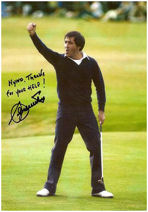|
|
| |
|
Quietly |
 General Member General Member |

|
 Canada
Canada |
| |
| Joined: 8/28/2004 |
|
B-Day: 12/12/1800 (225) |
|
Posts: 315 |
| |
|
| |
| Posted: Wednesday, April 8, 2020 at
5:16:39 PM |
IP Logged |
|
I found a lot of things from hiker bobs tutorial including fireweed which I didn't know about and the golf bags which I did.(the fireweed template was what I used for the clover and the reeds)
http://www.coursedownloads.net/extras/details.asp?id=673
beyond that, If you go into the tw08/course/generic/cls directory, you'll find a massive cls file that holds all cls objects that come with the game. There's things there you can play around with after you open it up. Also, some things in the earlier game cls's can be brought back, like rakes, bags, etc. I've meant to try out the crabs on the beach cuz I want to see what they look like in game.
As to some of your questions, the geometry of objects is defined in 1 of 2 ways. You either refer to an external x file or you actually code out the geometry inside the cls.ini. I have no way of making an x file. It's basically like the output file people use to make objects in libraries, except the format is different.
It might be possible to make a simple new 3d object in the cls using xyz coordinates but it would take a lot of trial and error. Here's the code for a simple flat 2-d upright flower image:
--------------------
vert count=4
vert1xyz=0,0,-1
vert2xyz=0,2,1
vert3xyz=0,0,1
vert4xyz=0,2,-1
vert1uv=0,0
vert2uv=1,1
vert3uv=0,1
vert4uv=1,0
index count=6
indices=1,2,3,4,2,1
---------------------
The xyz's define the shape, the uv's determine how the texture stretches over it.
I think a 3-d box could be made, but anything beyond that I'm not sure about. Even a simple 3-d box would take a lot more coding than that, in particular the texture application.
I've never thought of the galleries, but I guess you could point the cls to a new texture file in your cls folder, sure.
If you can somehow generate an x file that the game accepts then you can make any object you want in the cls. To my knowledge, no one ever solved that one though.
My long time dream was to take the trains I made years back and put them in a CLS so I could have them roll down the tracks. I could apply a sound to it so as it rolled by you could actually hear approach and go by. But that may be just a little too far beyond anyone's ability. Technically, though, it should be possible. |
| |
| |
|
|
| |
|


|
| |
|
Quietly |
 General Member General Member |

|
 Canada
Canada |
| |
| Joined: 8/28/2004 |
|
B-Day: 12/12/1800 (225) |
|
Posts: 315 |
| |
|
| |
| Posted: Monday, April 13, 2020 at
4:25:50 PM |
IP Logged |
|
Ok so here's the files for the golf bags.
I tried my best to explain how to use it with the instructions file and the info inside the text file.
It will require some patience as you'll have to manually locate 18 spots on your course by 3 coordinates that all have to be adjusted. It'll take you a few minutes.
Reminder, this is not a plug and play thing. You can't just toss it into any course and get bags. |
| |
|
|
| |
|
|
| |
|


|
| |
|
Quietly |
 General Member General Member |

|
 Canada
Canada |
| |
| Joined: 8/28/2004 |
|
B-Day: 12/12/1800 (225) |
|
Posts: 315 |
| |
|
| |
| Posted: Saturday, April 18, 2020 at
11:01:05 PM |
IP Logged |
|
| edited by: Quietly on
Saturday, April 18, 2020 at
11:02:00 PM
|
| |
It only took me 10 years but I finally figured out how to put new 3-d objects into the cls. That means I could have put my trains into the cls as moveable objects, rolling down the tracks.
I used the obj file that Hyno uploaded a few months back of a plain sign shape. I realized the code looked similar to how the cls defines its geometry. With some tweaks, I was able to translate the obj file into the following code:
[bigboxgeom02]
type=geometry
vert count=32
vert1xyz=6,0,.25
vert2xyz=-6,0,.25
vert3xyz=6,5.0,.25
vert4xyz=-6,5.0,.25
vert5xyz=-6,0.0,0
vert6xyz=6,0.0,0
vert7xyz=-6,5.0,0
vert8xyz=6,5.0,0
vert9xyz=6,5.0,.25
vert10xyz=6,5.0,0
vert11xyz=6,0.0,.25
vert12xyz=6,0.0,.25
vert13xyz=6,5.0,0
vert14xyz=6,0.0,0
vert15xyz=-6,5.0,.25
vert16xyz=-6,5.0,0
vert17xyz=6,5.0,.25
vert18xyz=6,5.0,.25
vert19xyz=-6,5.0,0
vert20xyz=6,5.0,0
vert21xyz=-6,0.0,.25
vert22xyz=-6,0.0,0
vert23xyz=-6,5.0,.25
vert24xyz=-6,5.0,.25
vert25xyz=-6,0.0,0
vert26xyz=-6,5.0,0
vert27xyz=6,0.0,.25
vert28xyz=6,0.0,0
vert29xyz=-6,0.0,.25
vert30xyz=-6,0.0,.25
vert31xyz=6,0.0,0
vert32xyz=-6,0.0,0
vert1uv=0,0
vert2uv=1.0,0.0
vert3uv=0.0,1.0
vert4uv=1.0,1.0
vert5uv=0.0,0.0
vert6uv=1.0,0.0
vert7uv=0.0,1.0
vert8uv=1.0,1.0
vert9uv=0.05,0.05
vert10uv=0.0,0.05
vert11uv=0.05,0.0
vert12uv=0.05,0.0
vert13uv=0.0,0.05
vert14uv=0.0,0.0
vert15uv=0.05,0.05
vert16uv=0.0,0.05
vert17uv=0.05,0.0
vert18uv=0.05,0.0
vert19uv=0.0,0.05
vert20uv=0.0,0.0
vert21uv=0.0,0.0
vert22uv=0.05,0.0
vert23uv=0.0,0.05
vert24uv=0.0,0.05
vert25uv=0.05,0.0
vert26uv=0.05,0.05
vert27uv=1.0,0.0
vert28uv=0.0,0.0
vert29uv=1.0,1.0
vert30uv=1.0,1.0
vert31uv=0.0,0.0
vert32uv=0.0,1.0
index count=36
indices=1,2,3,3,2,4,5,6,7,7,6,8,9,10,11,12,13,14,15,16,17,18,19,20,21,22,23,24,25,26,27,28,29,30,31,32
That makes a basic sign board. The pic below shows that sign on the first tee, which is generated from the cls, not a lbrary.
Obviously, the more complicated the shape, the more code would be required. All that code above was needed to make one simple board, so I''d not recommend using the cls to place houses. But it is atleast possible. |
| |
|
|
| |
|
|
| |
|


|
| |
|
Quietly |
 General Member General Member |

|
 Canada
Canada |
| |
| Joined: 8/28/2004 |
|
B-Day: 12/12/1800 (225) |
|
Posts: 315 |
| |
|
| |
| Posted: Saturday, April 18, 2020 at
11:12:01 PM |
IP Logged |
|
The obj file has sections like this:
# OBJECT_START: 3D01 v32/vt32/vn32/f12
parent object01
node object2
v 0.25 0.0 6.0
v 0.25 0.0 -6.0
v 0.25 5.0 6.0
v 0.25 5.0 -6.0...
vt 0.0 0.0
vt 1.0 0.0
vt 0.0 1.0
vt 1.0 1.0...
f 1/1/1 2/2/2 3/3/3
f 3/3/3 2/2/2 4/4/4
f 5/5/5 6/6/6 7/7/7
f 7/7/7 6/6/6 8/8/8
f 9/9/9 10/10/10 11/11/11
f 12/12/12 13/13/13 14/14/14
f 15/15/15 16/16/16 17/17/17
f 18/18/18 19/19/19 20/20/20
f 21/21/21 22/22/22 23/23/23
f 24/24/24 25/25/25 26/26/26
f 27/27/27 28/28/28 29/29/29
f 30/30/30 31/31/31 32/32/32
the 'v's become the xyz's in the cls geometry:
vert1xyz=6,0,.25
vert2xyz=-6,0,.25
vert3xyz=6,5.0,.25
vert4xyz=-6,5.0,.25
the 'vt's become the uv's in the cls:
vert1uv=0,0
vert2uv=1.0,0.0
vert3uv=0.0,1.0
vert4uv=1.0,1.0
and the 'f's are what the cls calls index/indices:
index count=36
indices=1,2,3,3,2,4,5,6,7,etc.
I'm sure few of you actually care about this but I wanted to solve this problem for so long. atleast I finally found a moderate solution, albeit for simple objects. |
| |
| |
|
|
| |
|


|
| |
|
Bobby Bolin |
 General Member General Member |

|
 United States of America
United States of America |
| |
| Joined: 7/28/2003 |
|
B-Day: 5/5/1988 (37) |
|
Posts: 1,427 |
| |
|
| |
| Posted: Saturday, April 18, 2020 at
11:14:24 PM |
IP Logged |
|
1. You are extremely smart.
2. My guess is that this is at least partially how the structures and texture blending in the stock courses were done. I could be wrong but it seems possible. |
| |
| |
|
|
| |
|


|
| |
|
Quietly |
 General Member General Member |

|
 Canada
Canada |
| |
| Joined: 8/28/2004 |
|
B-Day: 12/12/1800 (225) |
|
Posts: 315 |
| |
|
| |
| Posted: Saturday, April 18, 2020 at
11:32:36 PM |
IP Logged |
|
I know with almost 100% certainty this is how EA did they're texture blending on the stock courses. You can go in with texmod and find the collar/fringe edges, fairway edges and bunker edges that they used and especially in the earlier years you can see the 'tiles' laid down along the edge of a bunker. But the coding isn't found in the CLS's. They hard coded it, so to speak, into the course files themselves.
Basically, it was their cheat to keep their course looking a little nicer or more finished than the custom courses. The image below was the green/collar blender from kapalua
I can't begin to imagine how long it would have taken them to locate all the edges of every green, fairway, tee, bunker, cart path and other features on every course they made. |
| |
|
|
| |
|
|
| |
|


|
| |
|
Hyno Designs |
 General Member General Member |
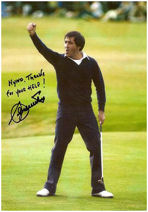
|
 United States of America
United States of America |
| |
| Joined: 10/24/2004 |
|
B-Day: 10/30/1976 (49) |
|
Posts: 752 |
| |
|
| |
| Posted: Sunday, April 19, 2020 at
3:12:22 AM |
IP Logged |
|
| edited by: Hyno Designs on
Sunday, April 19, 2020 at
3:15:00 AM
|
| |
Quietly, that rough blend picture is actually a hidden texture in the stock libs. They do it for all the fringes, around bunkers and liners to fairway to rough. It is also used in a few other ways.
For example you pull lets say TPC at Boston fringe in TexMod''s.
You will get a hybrid texture of the green and fringe mixed in to one texture. Sometimes even the fairway is mixed in. It depends on the course. If you than try to make that hybrid texture in the LC it will not work correct. Don not have the correct word to use. It will not create a half fringe half green texture that will not look right running around a green texture.
Portrush extras did a few 08 fringes for Doral, Westchester, Pebble08, Sawgrass08 and TPC Boston.
The fringes some may be 512x512 and some may be 256x256 when you pull them. For the LC you want them 1024x1024.
The way one builds it.
You cut a segment of the hybrid fringe which is fringe only and than you keep pasting in to a 1024x1024 picture image. You can''t just resize it, that will screw up the texture. The 256x256 TexMod file will take a while to build.
Trust me tried for years tried to create a 2 tone bunker liner texture (bunker/rough) and for me it was impossible...
Hope that helps, keep up the good work this is pretty cool stuff.
|
| |
| |
|
|
| |
|


|
| |
|
Hyno Designs |
 General Member General Member |
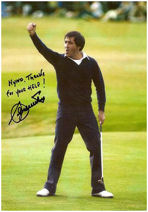
|
 United States of America
United States of America |
| |
| Joined: 10/24/2004 |
|
B-Day: 10/30/1976 (49) |
|
Posts: 752 |
| |
|
| |
| Posted: Sunday, April 19, 2020 at
3:26:44 AM |
IP Logged |
|
As far as the cart paths. When I built Birkdale07 the revised 04 stock course in 07. Wanted to do what they did with the cart paths on the 04 stock. Also wanted to use a clone copy of the textures in a new lib. The way I was able to create this effect. I would use two cart path textures for each cart path. Would drop the cart path and than use the shape and make it a few feet or inches bigger.
TeeOffTowersey is the best cart path guy around his work creating transitions and merging cart paths is an art form. |
| |
| |
|
|
| |
|


|
| |
|
Quietly |
 General Member General Member |

|
 Canada
Canada |
| |
| Joined: 8/28/2004 |
|
B-Day: 12/12/1800 (225) |
|
Posts: 315 |
| |
|
| |
| Posted: Sunday, April 19, 2020 at
12:33:23 PM |
IP Logged |
|
I understood all that. As I said, they had the ability to plot textures on top of the terrain in an array, curving them around the outlines of greens, bunkers etc.
Obviously, we can't do that. The course architect only allows us to tile the textures, no bending or curving. They used a technique similar to placing flat items on the terrain like CLS leaves or divots, but they did it outside of the CLS.
In particular, on the earlier courses, you could have a ball go under the floating blend texture they used near a bunker or green because they were sloppier or less percise and their floating textures didn't hug the terrain very well. Happened every time I played a round in TW02.
The closest we can manage is doing a series of blended textures moving from one texture to another (I think that was your TeeOffTowersey reference) which really only works on links courses for turf, or if you want sort of worn out blended cart paths. We can't show the hard ridge edge of a collar.
The image below shows a links test with 22 blending textures between tee/fairway and rough. |
| |
|
|
| |
|
|
| |
|


|
| |
|
Quietly |
 General Member General Member |

|
 Canada
Canada |
| |
| Joined: 8/28/2004 |
|
B-Day: 12/12/1800 (225) |
|
Posts: 315 |
| |
|
| |
| Posted: Sunday, April 19, 2020 at
12:37:12 PM |
IP Logged |
|
| For that effect, I used the tee shape, expanded by 3 inches and switched to blend1. After dropping that, I used it 3 inches larger again for blend2 and dropped it, then expanded again for blend 3 and so on for the remaining 22 blends. |
| |
|
|
| |
|
|
| |
|


|
| |
|
Quietly |
 General Member General Member |

|
 Canada
Canada |
| |
| Joined: 8/28/2004 |
|
B-Day: 12/12/1800 (225) |
|
Posts: 315 |
| |
|
| |
| Posted: Sunday, April 19, 2020 at
12:48:52 PM |
IP Logged |
|
I just put the tee texture and rough texture as 2 layers in a photoshop file. Setting the opacity level to 96% on the top layer, flattend the image and saved as blend1. Went back and reset the opacity to 92%, flattened again and saved as blend2, and continued this process, reducing the opacity by 4% each time.
The result is decent-ish although you end up with an absurd number of landshapes. Tears, folds, and other nonsense are off the charts challenges.
In my opinion, you have to go all the way with this technique. I've seen designers do this before but only used 3 or 4 blend textures or put them too far apart and it was painfully obvious and just looked like a bunch of slightly lighter textures.
When it's done properly though, it can look nice along fairways as well. Gives off the vibe of the old school links courses where foot traffic and animal grazing were the primary method of 'trimming' the fairways |
| |
|
|
| |
|
|
| |
|


|
| |
|
Quietly |
 General Member General Member |

|
 Canada
Canada |
| |
| Joined: 8/28/2004 |
|
B-Day: 12/12/1800 (225) |
|
Posts: 315 |
| |
|
| |
| Posted: Monday, April 20, 2020 at
12:52:10 PM |
IP Logged |
|
| Getting back to the cls, I tried creating 3d rough using only the cls, but it didn't work well. I went with a compromised approach of regular 3d rough blades from the texture and added several different grass plants with the cls sprinkled throughout the rough. |
| |
|
|
| |
|
|
| |
|


|
| |
|
Quietly |
 General Member General Member |

|
 Canada
Canada |
| |
| Joined: 8/28/2004 |
|
B-Day: 12/12/1800 (225) |
|
Posts: 315 |
| |
|
| |
| Posted: Monday, April 20, 2020 at
12:54:59 PM |
IP Logged |
|
| The colours could be altered to blend better, perhaps, but I'm not sure its worth the effort. All the extra cls objects adds to the cpu usage. It does work somewhat as a linksy type of wild rough though. |
| |
|
|
| |
|
|
| |
|


|
| |
|
Gunpower61 |
 Site Admin Site Admin |

|
 Belgium
Belgium |
| |
| Joined: 12/9/2004 |
|
B-Day: 4/30/1961 (64) |
|
Posts: 4,250 |
| |
|
| |
| Posted: Monday, April 20, 2020 at
2:54:24 PM |
IP Logged |
|
| Very nice work Quietly. |
| |
| |
|
|
| |
|


|
| |
|
Quietly |
 General Member General Member |

|
 Canada
Canada |
| |
| Joined: 8/28/2004 |
|
B-Day: 12/12/1800 (225) |
|
Posts: 315 |
| |
|
| |
| Posted: Saturday, April 25, 2020 at
7:09:08 PM |
IP Logged |
|
| So here's a few pics of the trains I've been working on. It started with something as simple as 1 box. As it turned out, that was the tipping point because since I got one box into the cls, I've now been able to turn that one box into over 30 different freight train cars of varying design, and utilizing the path techniques of the birds, I can make them travel on a predetermined path down the tracks. |
| |
|
|
| |
|
|
| |
|


|
| |
|
Quietly |
 General Member General Member |

|
 Canada
Canada |
| |
| Joined: 8/28/2004 |
|
B-Day: 12/12/1800 (225) |
|
Posts: 315 |
| |
|
| |
| Posted: Saturday, April 25, 2020 at
7:12:08 PM |
IP Logged |
|
| Obviously I thought it would be fun to put some graffiti on some of the cars, as that's pretty common on freight trains. I feel like it adds some realism and character to the trains as they roll by. |
| |
|
|
| |
|
|
| |
|


|
| |
|
Quietly |
 General Member General Member |

|
 Canada
Canada |
| |
| Joined: 8/28/2004 |
|
B-Day: 12/12/1800 (225) |
|
Posts: 315 |
| |
|
| |
| Posted: Saturday, April 25, 2020 at
7:17:39 PM |
IP Logged |
|
They're are 3 different car shapes:
Standard freight 15ft tall by 60ft long
Autoracks 20 ft tall by 90 feet long (they carry cars and trucks hence the larger size)
Flatbeds about 3ft tall by 60ft long
The flatbeds can be enhanced with either single cargo containers (10ft X 53ft) or double stacked containers (20ft X 53ft) |
| |
|
|
| |
|
|
| |
|


|
| |
|
Bobby Bolin |
 General Member General Member |

|
 United States of America
United States of America |
| |
| Joined: 7/28/2003 |
|
B-Day: 5/5/1988 (37) |
|
Posts: 1,427 |
| |
|
| |
| Posted: Saturday, April 25, 2020 at
8:33:46 PM |
IP Logged |
|
That's incredible. Most impressive thing I've seen in this game.
Key question: what type of locomotives? |
| |
| |
|
|
| |
|


|
| |
|
Quietly |
 General Member General Member |

|
 Canada
Canada |
| |
| Joined: 8/28/2004 |
|
B-Day: 12/12/1800 (225) |
|
Posts: 315 |
| |
|
| |
| Posted: Saturday, April 25, 2020 at
8:56:23 PM |
IP Logged |
|
none so far.
The thing is everyting in the pics is a box. 1 box each. The flatbeds with containers are made with two separate boxes, a short one for the bed, and a taller one for the containers. the lower portions of all the 'boxes' are made transparent with masks in the image so it looks like just wheels at the bottom.
All locos are complicated shapes. It took so much effort to figure out how to map the image onto the different surfaces of a single box. CLS objects (so far as I know) can only have one image applied to them, so you have to make all parts of the object in one image and then tell the game to 'look' at one portion of the image for one side and a different part of the image for another surface.
It took days of grinding away trying to get it to map things properly.
My initial plan was to make trains so long that you never actually see the start of them, thus hiding the lack of an engine.
But I may try to make one, once I've taken a mental break from making these things.
I'm still a little stunned that I was able to make and more importantly map a 3-d object using just code and no 3-d program.
There were some pretty hilarious issues along the way, with images being mapped to corners of the object that weren't there resulting in objects that appeared to be bending through various dimensions |
| |
| |
|
|
| |
|


|
| |
|
GolfMikeLK |
 General Member General Member |

|
 United States of America
United States of America |
| |
| Joined: 1/7/2006 |
|
B-Day: 3/14/1959 (66) |
|
Posts: 197 |
| |
|
| |
| Posted: Saturday, April 25, 2020 at
9:19:44 PM |
IP Logged |
|
| Looks fantastic. WOW! |
| |
| |
|
|
| |
|


|
|