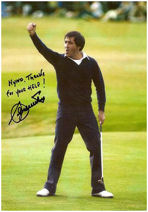|
|
| |
|
Orgone1 |
 General Member General Member |

|
 United States of America
United States of America |
| |
| Joined: 5/6/2017 |
|
Posts: 3 |
| |
|
| |
| Posted: Saturday, August 17, 2019 at
6:18:00 PM |
IP Logged |
|
On the PC is there a way to save a shot that I just made?
Also..is there a way to replay a just made shot?
Thanks!
Tom |
| |
| |
|
|
| |
|


|
| |
|
Gunpower61 |
 Site Admin Site Admin |

|
 Belgium
Belgium |
| |
| Joined: 12/9/2004 |
|
B-Day: 4/30/1961 (64) |
|
Posts: 4,230 |
| |
|
| |
| Posted: Sunday, August 18, 2019 at
7:52:29 AM |
IP Logged |
|
Hello,
You can save every shot you do:
After your shot, on bottom left go to: Menu.....Replay shot.....Save replay
Now you will have a popup screen, add a name in the box Saved file name.....and click: save
The file will be saved here:
C:\Documents and Settings\USERNAME\My Documents\Tiger Woods PGA TOUR 08\Career\Players\PLAYERNAME\Save
OR:
C:\Users\User\documents\Tiger Woods PGA TOUR 08\Career\Players\PLAYERNAME\Save
Note: the file will be saved as .rpl, you need real player to play the file.
You can also replay every shot you did:
After your shot, on bottom left go to: Menu.....Replay shot.....Auto
Now you will see a replay of your last shot.
In TW08 on main screen you can also go: Resume:
Go to Resume on the main screen, then Replay on the next screen to view your saved shots
|
| |
| |
|
|
| |
|


|
| |
|
Star56 |
 General Member General Member |

|
 United States of America
United States of America |
| |
| Joined: 8/13/2010 |
|
Posts: 2 |
| |
|
| |
| Posted: Sunday, August 18, 2019 at
10:04:16 AM |
IP Logged |
|
Thanks for the quick response!
Does this work when playing a PC opponent? It seems to jump to the next player and I can't access the menu. |
| |
| |
|
|
| |
|


|
| |
|
Gunpower61 |
 Site Admin Site Admin |

|
 Belgium
Belgium |
| |
| Joined: 12/9/2004 |
|
B-Day: 4/30/1961 (64) |
|
Posts: 4,230 |
| |
|
| |
| Posted: Sunday, August 18, 2019 at
10:39:57 AM |
IP Logged |
|
Hello Star56,
Yes you have a good point there, someone else had the same question before, see the last posts on this link:
http://www.coursedownloads.com/forum/posts.asp?post=5452 |
| |
| |
|
|
| |
|


|
| |
|
Hyno Designs |
 General Member General Member |
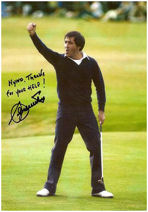
|
 United States of America
United States of America |
| |
| Joined: 10/24/2004 |
|
B-Day: 10/30/1976 (48) |
|
Posts: 752 |
| |
|
| |
| Posted: Sunday, August 25, 2019 at
7:48:18 AM |
IP Logged |
|
Just researched this for a few minutes. I guess the real player will play the video and than I saw online that the VLC player will also play these videos. Just going to assume that is correct.
Hate downloading these free programs from the Internet but just tried Total Video Audio Converter than copied a .rpl file to my desktop and tried to open with no luck.
For video work or editing or posting online we need to be able to convert the file format over to another codex.
Over the years what I found when you deal with these strange video file containers the resolution is normally weird than the frame rate is some crazy format. I try to keep things simple if it is PAL, I leave it at 25 frames per second and NTSC 29.97. I don't change this or anything. Even for HD stuff I never double the frame rates.
I guess what I am saying is, depending on the structure of the .rpl file format you may or may not be able to work with it. That is also saying that you found a way to convert the file over to another format. |
| |
| |
|
|
| |
|


|
| |
|
Holein1 |
 General Member General Member |

|
 France
France |
| |
| Joined: 7/2/2009 |
|
Posts: 41 |
| |
|
| |
| Posted: Wednesday, May 27, 2020 at
9:19:26 AM |
IP Logged |
|
Hi everyone,
Is there a free PC software, under Windows 10, which reads TW007 video files (saved on my desktop) ?
I have read your posts but, unfortunately, using the "Real player" software does not work, even with an updated version. I have also tried VLC with the same result.
I have some old replay files of nice shots that I would like to keep... and watch !
If someone has a solution...
Thank you. |
| |
| |
|
|
| |
|


|
| |
|
Gunpower61 |
 Site Admin Site Admin |

|
 Belgium
Belgium |
| |
| Joined: 12/9/2004 |
|
B-Day: 4/30/1961 (64) |
|
Posts: 4,230 |
| |
|
| |
| Posted: Wednesday, May 27, 2020 at
11:56:25 AM |
IP Logged |
|
I tried VLC....Real player....and windows media player, none of them can play the saved videos it looks.
Maybe the .rpl is not a real player extension, but maybe its reffering to replay ( RPL ) |
| |
| |
|
|
| |
|


|
| |
|
Holein1 |
 General Member General Member |

|
 France
France |
| |
| Joined: 7/2/2009 |
|
Posts: 41 |
| |
|
| |
| Posted: Wednesday, May 27, 2020 at
4:57:07 PM |
IP Logged |
|
| edited by: Holein1 on
Wednesday, May 27, 2020 at
4:58:00 PM
|
| |
Hi Gunpower61,
Thanks for trying on your side !
This .rpl extension is really weird and maybe you are right : it might not be a video extension after all...
For your information, I was able to run TW07 on Windows 10 (following the TW08 instructions), but I had to install Shockwave Flash and use the compatibilty scenario along with the method 1 to do it. But now everything is working fine even though my screen resolution is only 800x600 (instead of 1920x1080), but it switches back to normal when I finished playing.
As for my best video shots, I was able to retrieve 9 of them by copying the "save" file in Woods'''' player folder and replacing it in the same folder in the Windows 10 version.
So now, I will be able to record my screen when I play them again and I will have... a normal video file to watch and keep for good!
Thanks again for your time & efforts.
|
| |
| |
|
|
| |
|


|