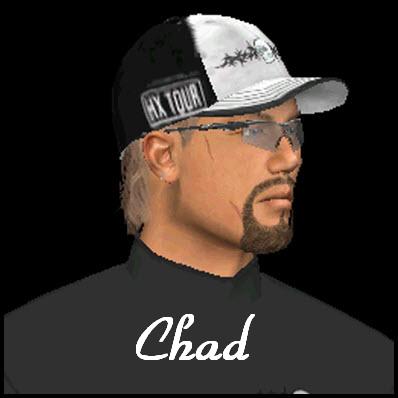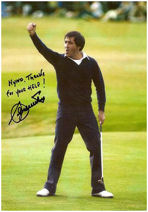|
|
| |
|
ChadLegend |
 General Member General Member |
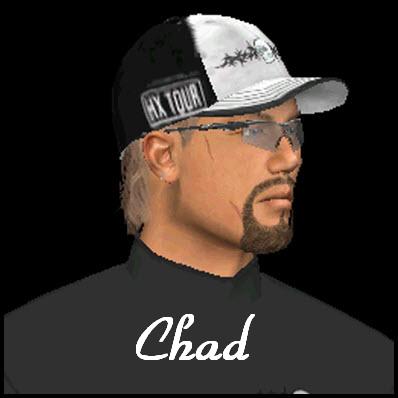
|
 United States of America
United States of America |
| |
| Joined: 7/12/2007 |
|
B-Day: 10/12/1963 (62) |
|
Posts: 262 |
| |
|
| |
| Posted: Friday, May 8, 2009 at
7:42:12 PM |
IP Logged |
|
| edited by: ChadLegend on
Friday, May 8, 2009 at
11:56:00 PM
misspelled Oakmont |
| |
| After playing Tour 18 in Houston the other day,I was in awe of the Church Pew bunkers from Oakmont!I have a new respect for the guys who have designed Oakmont and the skill it must take to do all the bunker work on that course.I tried to do one of the bunkers myself,and after all the time it took,I realized the actual bunkers are very,very large.Dont laugh too hard at the following pictures...Thanks |
| |
|
|
| |
|
ChadLegend Signature |
|
No one ever says Its only a game when their team is winning. |
|
| |
|
|
| |
|


|
| |
|
ChadLegend |
 General Member General Member |
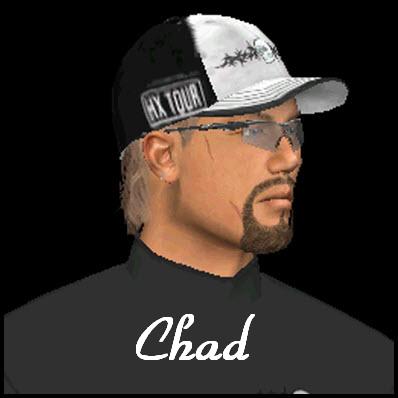
|
 United States of America
United States of America |
| |
| Joined: 7/12/2007 |
|
B-Day: 10/12/1963 (62) |
|
Posts: 262 |
| |
|
| |
| Posted: Friday, May 8, 2009 at
7:43:57 PM |
IP Logged |
|
| one more... |
| |
|
|
| |
|
ChadLegend Signature |
|
No one ever says Its only a game when their team is winning. |
|
| |
|
|
| |
|


|
| |
|
axe360 |
 General Member General Member |

|
 United States of America
United States of America |
| |
| Joined: 3/2/2005 |
|
B-Day: 3/26/1960 (65) |
|
Posts: 1,688 |
| |
|
| |
| Posted: Friday, May 8, 2009 at
8:05:43 PM |
IP Logged |
|
Laugh hell, those are really nice my friend. good job.
|
| |
| |
|
|
| |
|


|
| |
|
ChadLegend |
 General Member General Member |
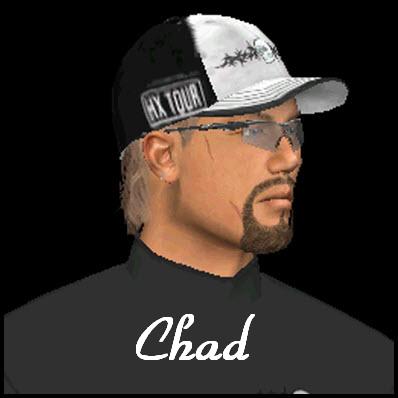
|
 United States of America
United States of America |
| |
| Joined: 7/12/2007 |
|
B-Day: 10/12/1963 (62) |
|
Posts: 262 |
| |
|
| |
| Posted: Friday, May 8, 2009 at
11:47:30 PM |
IP Logged |
|
| Thanks Axe...well after looking at some pictures,I noticed the inner rough shapes went all the way to the base of the sand.So I added size to them,dropped them and used the two shape method to raise them.I then added some more space to the sides of the bunkers to make it look more real.I optimized every shape and texture at the second point which brought the point total way down.Here are a couple of after photos.Very challenging to design! |
| |
|
|
| |
|
ChadLegend Signature |
|
No one ever says Its only a game when their team is winning. |
|
| |
|
|
| |
|


|
| |
|
ChadLegend |
 General Member General Member |
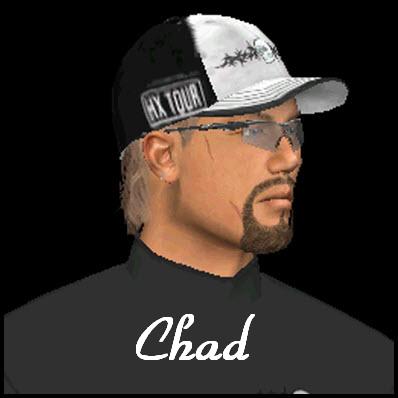
|
 United States of America
United States of America |
| |
| Joined: 7/12/2007 |
|
B-Day: 10/12/1963 (62) |
|
Posts: 262 |
| |
|
| |
| Posted: Friday, May 8, 2009 at
11:49:22 PM |
IP Logged |
|
| and one more... |
| |
|
|
| |
|
ChadLegend Signature |
|
No one ever says Its only a game when their team is winning. |
|
| |
|
|
| |
|


|
| |
|
Boze |
 General Member General Member |

|
 United States of America
United States of America |
| |
| Joined: 1/29/2006 |
|
B-Day: 1/1/1901 (125) |
|
Posts: 479 |
| |
|
| |
| Posted: Saturday, May 9, 2009 at
12:24:55 AM |
IP Logged |
|
| Looking very nice..or not.. ; ) |
| |
| |
|
Boze Signature |
|
| XBL: xXBoze66Xx |
|
| |
|
|
| |
|


|
| |
|
ChadLegend |
 General Member General Member |
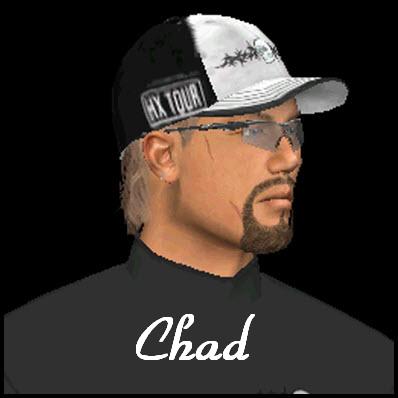
|
 United States of America
United States of America |
| |
| Joined: 7/12/2007 |
|
B-Day: 10/12/1963 (62) |
|
Posts: 262 |
| |
|
| |
| Posted: Saturday, May 9, 2009 at
1:38:44 AM |
IP Logged |
|
Or not Boze..lol..was just trying.Someday in the way future,I will try a course like that.I was just trying to see what it took to do that type of bunker.Much props to Hyno and Ronbrug for their excellent renditions of Oakmont!Skills beyond skills...Thanks!
|
| |
| |
|
ChadLegend Signature |
|
No one ever says Its only a game when their team is winning. |
|
| |
|
|
| |
|


|
| |
|
Boze |
 General Member General Member |

|
 United States of America
United States of America |
| |
| Joined: 1/29/2006 |
|
B-Day: 1/1/1901 (125) |
|
Posts: 479 |
| |
|
| |
| Posted: Saturday, May 9, 2009 at
2:10:11 AM |
IP Logged |
|
| I had a feeling that would take the wrong way.... I meant, Very nice design work, not very nice to play from.. ; ) |
| |
| |
|
Boze Signature |
|
| XBL: xXBoze66Xx |
|
| |
|
|
| |
|


|
| |
|
Squirrely |
 General Member General Member |

|
 United States of America
United States of America |
| |
| Joined: 3/21/2009 |
|
B-Day: 11/30/1969 (56) |
|
Posts: 333 |
| |
|
| |
| Posted: Saturday, May 9, 2009 at
8:48:39 AM |
IP Logged |
|
| edited by: Squirrely on
Saturday, May 9, 2009 at
8:50:00 AM
|
| |
Looks good, and the best way for me to learn things, is to do it.
Down the road Im going to try to copy certain designs off courses like you are doing to see if I can figure how the designers did them in CA, but Im still walking through tutorials right now. So I have much much more to learn with CA before even trying all that. I even have more respect than what I had for what these designers do after messing round with the CA for the first time yesterday, and there is some serious time involved with making a course. It amazes me what is done to make these courses, and I havent even touch the surface of what involved with designing.
I did make a sorta make a playable hole in TW 2006 yesterday, but for some reason the Pano didnt show up. It was still the best thing since sliced bread for me to do all that, and cant wait until I get good enough one day to release a course here. I have to figure out how to get the TW 08 libraries into the CA now, but Im new with computer workings pretty much so I have to learn this software, files, and other PC things while learning to work the CA at the same time. I havent moved files or other things like that in windows before attempting this kinda of stuff, but Im going to learn this stuff unless it kills me first.....:P
Should be a great learning experience for someone with my PC skills...........
I was having a blast messing around with two shape method yesterday while making hills, bunkers, and you name it, but even after smoothing some of the edges. I sometimes would have these wrinkles show up, but one time, I put a hole in the land all the way through the course..........LOL
Squirrely
|
| |
| |
|
|
| |
|


|
| |
|
axe360 |
 General Member General Member |

|
 United States of America
United States of America |
| |
| Joined: 3/2/2005 |
|
B-Day: 3/26/1960 (65) |
|
Posts: 1,688 |
| |
|
| |
| Posted: Saturday, May 9, 2009 at
12:26:28 PM |
IP Logged |
|
| lol, now if you go thru that hole, you can make another course on the other side of the world. hehe |
| |
| |
|
|
| |
|


|
| |
|
jimi |
 General Member General Member |

|
 Netherlands
Netherlands |
| |
| Joined: 2/24/2007 |
|
Posts: 750 |
| |
|
| |
| Posted: Monday, May 11, 2009 at
5:21:37 AM |
IP Logged |
|
Happens to all of us, Squirrely. How'd you think all those Australians got here? ;)
As for the pewter bunkers: Have you tried raising them with a buffer shape? Like you take your pewter shape, enlarge it by a few feet, drop it as a bunker texture and raise it with the 2 shape method by a foot or so. That way you get a bit of a gully between the pewters, which would look nice, I think. You can optimize a dropped buffer shape like that at a pretty high percentage (usually you will be in the 90 percent area at the 3rd click) so it won't affect your point count too much. |
| |
| |
|
|
| |
|


|
| |
|
Hyno Designs |
 General Member General Member |
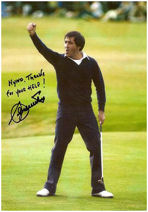
|
 United States of America
United States of America |
| |
| Joined: 10/24/2004 |
|
B-Day: 10/30/1976 (49) |
|
Posts: 752 |
| |
|
| |
| Posted: Monday, May 11, 2009 at
7:20:57 PM |
IP Logged |
|
| edited by: Hyno Designs on
Monday, May 11, 2009 at
8:43:00 PM
|
| |
Since I dont have the CA anymore! aka Vista..I cant really show how to make these...These are actually pretty easy to do. I just invert something a few feet than smooth about 15 times than pull shapes never going in to the bunker. I than keep Optimizing the textures only a few points in, and removing textures. If you opt them a lot, the mounds tend to get messed up. The main bunker is never really ever dropped. At first it is depressed a little than smoothed in to the surrounding areas. Each grass mound has about 120 points and than the main bunker maybe 500. I dont use a lot of points on anything in the game.
I actually had to re-do these bunkers because I tried to change the elevations on hole #3.
Let me say this, back in 2004, I created an insane method for the Oakmont bunkers. I have never seen this method on any other course. However it tended to leave tons and tons of points. The method is kind of off the wall, and really hard to figure out, cause you do things that one normally would never do for creating a bunker.
Once I started removing the points the bunkers tended to get messed up. It was an idea I got from playing the Links X-box game. The thing I liked about these bunkers they had a really cool look. This method was never released as a public course. (;(;So in 05 and 06 you kind of got these bunkers but they were modified, and you got some distortion from removing points))
In 2007, cause of the change in the graphics of the game, I had to create a new bunker method for Oakmont. Because this course has so many bunkers and my method hold points in the texture, I had to use two different rough sets to cover the landscape. In other words on my course I could not use a stock rough or holes would go black in the game.
The one concept I used when I revised Oakmont in 07, was I planned out a new type of shaping method. I like the idea of symmetric shaping, that is what I based my pattern work and rough work on. The entire course has like this planned mathematical movement to it. The bunker are specific distance to the fairway than the rough line runs at a specific distance. Even the hazard ditches have the same concept. The cool thing is if you are like a math guy or engineer someone who is fixed on patterns and your mind is in tune to this stuff, it has a cool effect. It is not based on the real course at all...What it does for the player, it gives them a really clean and tight layout to play on. It is like nothing is out of place and everything has a geometric reason for it.
(;My 10th grade Math teacher would be proud, cause he gave me an F and made me go to summer school.)
One of my design principal from 2005 on was to build bunkers that fit in to the landscape. Now on a course like this one or Merion, it is easy to drop green side bunkers and not have them fit. So a lot of work was done building them up in to the landscape. If you look at this picture it kind of explains what I am saying. The bunker on the left is raised in to the green. The front bunker is raised above the green level, than the bunker to the right is dropped lower than the green level. On the Merion Bunkers, I than created grass effects to give them bunker lashes, however on Oakmont the course doesnt have any bunker lashes.
That is all for now, hope the concepts help! |
| |
|
|
| |
|
|
| |
|


|
| |
|
Hyno Designs |
 General Member General Member |
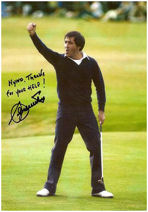
|
 United States of America
United States of America |
| |
| Joined: 10/24/2004 |
|
B-Day: 10/30/1976 (49) |
|
Posts: 752 |
| |
|
| |
| Posted: Monday, May 11, 2009 at
7:48:21 PM |
IP Logged |
|
church pew bunkers...
You can see the mounds have like this rounded effect to them and than the bunker just sits in the layout.
(This pic is from 06)
|
| |
|
|
| |
|
|
| |
|


|
| |
|
ChadLegend |
 General Member General Member |
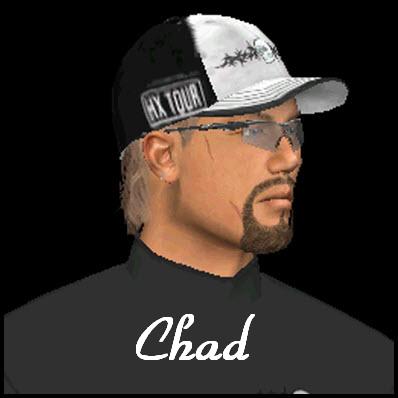
|
 United States of America
United States of America |
| |
| Joined: 7/12/2007 |
|
B-Day: 10/12/1963 (62) |
|
Posts: 262 |
| |
|
| |
| Posted: Monday, May 11, 2009 at
7:52:03 PM |
IP Logged |
|
| Thanks Hyno...you are one of the best designers this game has,or will ever have..as for my original post...this is what I was trying to recreate.... |
| |
|
|
| |
|
ChadLegend Signature |
|
No one ever says Its only a game when their team is winning. |
|
| |
|
|
| |
|


|
| |
|
ChadLegend |
 General Member General Member |
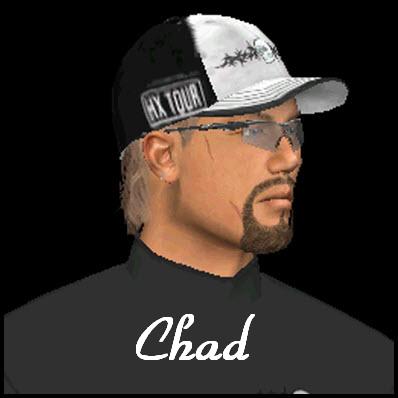
|
 United States of America
United States of America |
| |
| Joined: 7/12/2007 |
|
B-Day: 10/12/1963 (62) |
|
Posts: 262 |
| |
|
| |
| Posted: Monday, May 11, 2009 at
7:56:30 PM |
IP Logged |
|
| and this was the best I could do,with acceptible point count... |
| |
|
|
| |
|
ChadLegend Signature |
|
No one ever says Its only a game when their team is winning. |
|
| |
|
|
| |
|


|
| |
|
ChadLegend |
 General Member General Member |
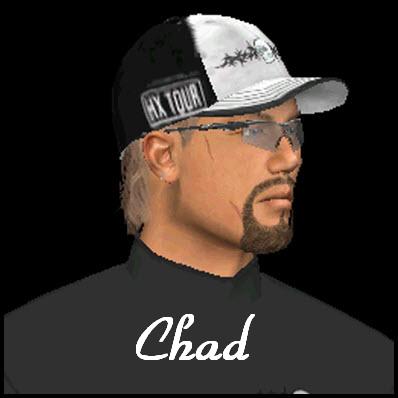
|
 United States of America
United States of America |
| |
| Joined: 7/12/2007 |
|
B-Day: 10/12/1963 (62) |
|
Posts: 262 |
| |
|
| |
| Posted: Monday, May 11, 2009 at
7:59:11 PM |
IP Logged |
|
| and this.. |
| |
|
|
| |
|
ChadLegend Signature |
|
No one ever says Its only a game when their team is winning. |
|
| |
|
|
| |
|


|
| |
|
Hyno Designs |
 General Member General Member |
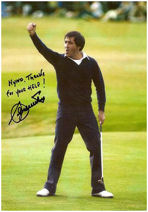
|
 United States of America
United States of America |
| |
| Joined: 10/24/2004 |
|
B-Day: 10/30/1976 (49) |
|
Posts: 752 |
| |
|
| |
| Posted: Monday, May 11, 2009 at
8:04:59 PM |
IP Logged |
|
| edited by: Hyno Designs on
Monday, May 11, 2009 at
8:45:00 PM
|
| |
For that picture it would be pretty easy...
One is you create a new rough texture to run around the bunker and add in grass effects higher than the normal rough. That way you can get that look!
Next you take that texture and make the grass about 5 to 7 inches longer than the grass effect on the outside of the bunker. That gives you grassy mounds.
Since the mound in the picture only looks about 2 to the 3 feet high. You create three shapes for each mound. The 1st shape is 1 foot inside the main shape the next shape is 2 feet inside of that. (;Use three different texture colors when doing this.)
You never drop the main bunker just smooth the hell out of your pic above and it will be fine.
Next is you pick up the two inner shape in the mound. Use the bunker tool and invert 3 1/2 feet up. Next you opt both textures with children to the max. Next you go to the main mound shape, and use the shape and move it 1 foot in. Next you smooth 20 times on level 1. Than, you opt the top inner texture in the mound on level 3, than remove, opt the next texure an remove, opt the final texture and remove. They will than look like that picture... |
| |
| |
|
|
| |
|


|
| |
|
ChadLegend |
 General Member General Member |
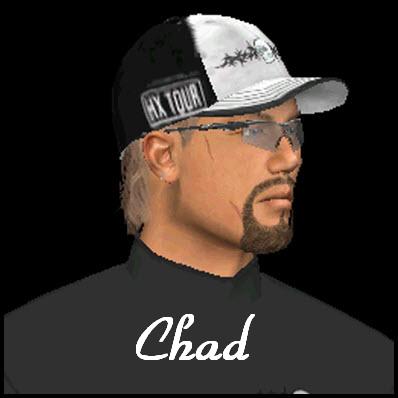
|
 United States of America
United States of America |
| |
| Joined: 7/12/2007 |
|
B-Day: 10/12/1963 (62) |
|
Posts: 262 |
| |
|
| |
| Posted: Monday, May 11, 2009 at
8:16:59 PM |
IP Logged |
|
| excellent advice..I'll try that,and see what comes up...Thanks everyone for helping me on this post...Thanks Hyno! |
| |
| |
|
ChadLegend Signature |
|
No one ever says Its only a game when their team is winning. |
|
| |
|
|
| |
|


|
| |
|
jimi |
 General Member General Member |

|
 Netherlands
Netherlands |
| |
| Joined: 2/24/2007 |
|
Posts: 750 |
| |
|
| |
| Posted: Tuesday, May 12, 2009 at
6:59:57 AM |
IP Logged |
|
Here's one I did PD. I first drew the shapes. Then I selected the main bunker shape, shrunk it ny 1' and flattened to minimum. Selected the main bunker shape, shrunk by 5'(didn't drop it), seleceted it again and enlarged by 5' (again, didn't drop it.) Selected both shapes and dropped 5'. Then I smoothed it at the lowest setting until all creases were completely gone. (That's how I usually start on my bunkers.)
I then selected the pewter shapes, shrunk them by 5' and dropped. Selected them again, this time expanded by 6' and dropped as a bunker texture. I then raised the two rough shapes of the pewters by 2' and the main pewter and its bunker buffer by 3'. I then dleted the inner pewter shape and its bunker buffer, drew a shape around the whole thing and started to smooth at the lowest setting until I was happy with it. The whole thing took me less than 20 minutes, so it's a fairly efficient method. Btw, I always smooth in the 'modeling clay' mode. |
| |
|
|
| |
|
|
| |
|


|