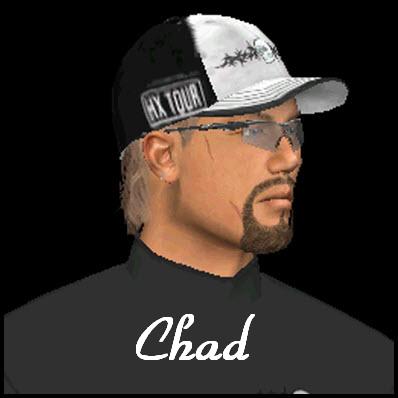|
|
| |
|
Munroco |
 General Member General Member |

|
 Scotland
Scotland |
| |
| Joined: 10/8/2008 |
|
Posts: 433 |
| |
|
| |
| Posted: Monday, February 2, 2009 at
9:55:03 AM |
IP Logged |
|
After reading some of the comments about my course, I did some trials.
With a pond as my base texture it took 38 secs average between holes. With an ocean base and a pond shape just inside the perimeter it took 34 secs. With purely an ocean it was 30 secs. (it took 32 secs for a hole at Harbour Town).
Obviously my PC will be slower than some and faster than others, but what would the best option be? Looks, playability or a compromise?
If i want to make a change, is it possible to re-upload my course?
Neil |
| |
| |
|
Munroco Signature |
|
| From Carnoustie, the REAL home of golf. |
|
| |
|
|
| |
|


|
| |
|
jmeier |
 General Member General Member |

|
 United States of America
United States of America |
| |
| Joined: 3/19/2007 |
|
B-Day: 8/1/1964 (61) |
|
Posts: 397 |
| |
|
| |
| Posted: Monday, February 2, 2009 at
10:26:35 AM |
IP Logged |
|
| edited by: jmeier on
Monday, February 2, 2009 at
10:27:00 AM
|
| |
| 30+ seconds between holes, I know I wouldnt wait to get to the 3rd tee before quitting no matter how good the course is. Using water texture of any type as your base texture will cause slow loading and or lag. It tries to create reflections for the entire size of the plot even though there are other textures on top of it in places. Replace the water texture with a dirt or grass texture and your loading times will improve. IMO playability is far mar important to looks. Jeff Jarvis can help you get a replacement version out. |
| |
| |
|
jmeier Signature |
|
| Tour Manager and Design Manager of the CGX Tour, the best place online for PGA Style tournament play on custom courses. Often imitated, never duplicated. |
|
| |
|
|
| |
|


|
| |
|
BladeRunnerZ |
 General Member General Member |

|
 South Africa
South Africa |
| |
| Joined: 11/10/2007 |
|
B-Day: 9/18/1964 (61) |
|
Posts: 253 |
| |
|
| |
| Posted: Monday, February 2, 2009 at
10:38:24 AM |
IP Logged |
|
| you could try use a base texture that is not flagged as water that blends with the skyline then drop a new water shape inside of that, leaving a narrow perimeter of the base showing. |
| |
| |
|
BladeRunnerZ Signature |
|
Golf can best be defined as an endless series of tragedies obscured by the occasional miracle
|
|
| |
|
|
| |
|


|
| |
|
Munroco |
 General Member General Member |

|
 Scotland
Scotland |
| |
| Joined: 10/8/2008 |
|
Posts: 433 |
| |
|
| |
| Posted: Monday, February 2, 2009 at
12:02:53 PM |
IP Logged |
|
Thanks for suggestions, have tried both but with no improvement. I replaced ocean with grass, then I tried base shape grass with a water shape inside, and loading times are still the same.
Can someone tell me how long it takes for them between the ball dropping on hole 1 and hole 2 generating on Harbour town.
Cheers
Neil |
| |
| |
|
Munroco Signature |
|
| From Carnoustie, the REAL home of golf. |
|
| |
|
|
| |
|


|
| |
|
axe360 |
 General Member General Member |

|
 United States of America
United States of America |
| |
| Joined: 3/2/2005 |
|
B-Day: 3/26/1960 (65) |
|
Posts: 1,688 |
| |
|
| |
| Posted: Monday, February 2, 2009 at
12:14:09 PM |
IP Logged |
|
| For me, approx. 10 secs |
| |
| |
|
|
| |
|


|
| |
|
jmeier |
 General Member General Member |

|
 United States of America
United States of America |
| |
| Joined: 3/19/2007 |
|
B-Day: 8/1/1964 (61) |
|
Posts: 397 |
| |
|
| |
| Posted: Monday, February 2, 2009 at
12:59:50 PM |
IP Logged |
|
| edited by: jmeier on
Monday, February 2, 2009 at
1:08:00 PM
|
| |
| For me 7 seconds. If you go into CLTool and get a list of the course properties which lists point counts etc and post it. It may give a good indication what is causing the problem. I took a brief look at the course. My loading times were not quite a severe. It was a little over 20 seconds for me which is still slower than I would ever play. I did note you have alot of water. Even if water is not your base texture, having large amounts of it, especially in a contigous body will cause problems. Have you tried eliminating the water all together with a different texture, or just replacing the base with a different texture and then putting a big water shape inside of it. Long sight lines will also cause performance problems. If you have a lot of water on the horizon to render that can cause problems. The courses I have done in the past that have ocean as a boundry is to have a very small shape. Approximately 300 yards or so maybe even a bit less from the last viewable point on the hole. I let the pano do the rest of the ocean. maybe post a screenshot of the course layout from the CA. |
| |
| |
|
jmeier Signature |
|
| Tour Manager and Design Manager of the CGX Tour, the best place online for PGA Style tournament play on custom courses. Often imitated, never duplicated. |
|
| |
|
|
| |
|


|
| |
|
Bobby Bolin |
 General Member General Member |

|
 United States of America
United States of America |
| |
| Joined: 7/28/2003 |
|
B-Day: 5/5/1988 (37) |
|
Posts: 1,427 |
| |
|
| |
| Posted: Monday, February 2, 2009 at
1:48:40 PM |
IP Logged |
|
Neil,
You fixed the confidence folder right? |
| |
| |
|
|
| |
|


|
| |
|
BladeRunnerZ |
 General Member General Member |

|
 South Africa
South Africa |
| |
| Joined: 11/10/2007 |
|
B-Day: 9/18/1964 (61) |
|
Posts: 253 |
| |
|
| |
| Posted: Monday, February 2, 2009 at
2:09:15 PM |
IP Logged |
|
| edited by: BladeRunnerZA on
Monday, February 2, 2009 at
2:16:00 PM
|
| |
Neil, 12 secs for me on your course, 4 secs Harbour Town
Its not the confidence folder issue, as i have that sorted as im sure many of the others have.
Its probably a combination of issues as mentioned, the course has very long sight lines to the edge of the plot which is entirely reflective water.
Try also to go thru every shape on the course with a right click and select properties it will tell you how many points the shape has and what percentage you can save. Those cliff faces could be quite high.
I recenty played Reflection Bay06 in TW08 and holes 7 to 10 take extremely long to load (;15-25 seconds), these holes have a vast amount water and the sight lines are long. |
| |
| |
|
BladeRunnerZ Signature |
|
Golf can best be defined as an endless series of tragedies obscured by the occasional miracle
|
|
| |
|
|
| |
|


|
| |
|
Munroco |
 General Member General Member |

|
 Scotland
Scotland |
| |
| Joined: 10/8/2008 |
|
Posts: 433 |
| |
|
| |
| Posted: Monday, February 2, 2009 at
3:41:41 PM |
IP Logged |
|
| edited by: Munroco on
Monday, February 2, 2009 at
4:04:00 PM
|
| |
Appreciate the suggestions guys, Ill go fix my confidence folder. While I may have missed the odd shape, Im pretty sure the course is fully optimised. So far Ive tried;;
Base shape as pond - looks v nice but slow
Base shape as ocean - not so nice but a little quicker
Base shape as grass with pond/ocean as shape inside. again a little quicker (;no difference between pond and ocean.
Base shape as grass, no water at all - same as above.
Here is a pic from CA with course info.
Edit: I fixed the confidence folder - loading time for base shape pond is down from 38-17 secs, so it works for me, but obviously it still need to be improved. |
| |
|
|
| |
|
Munroco Signature |
|
| From Carnoustie, the REAL home of golf. |
|
| |
|
|
| |
|


|
| |
|
ChadLegend |
 General Member General Member |
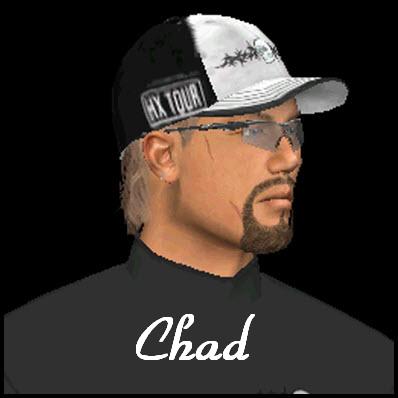
|
 United States of America
United States of America |
| |
| Joined: 7/12/2007 |
|
B-Day: 10/12/1963 (62) |
|
Posts: 262 |
| |
|
| |
| Posted: Monday, February 2, 2009 at
6:38:44 PM |
IP Logged |
|
| Looks like you could trim the perimeter quite a bit more...That should help also.. |
| |
| |
|
ChadLegend Signature |
|
No one ever says Its only a game when their team is winning. |
|
| |
|
|
| |
|


|
| |
|
Munroco |
 General Member General Member |

|
 Scotland
Scotland |
| |
| Joined: 10/8/2008 |
|
Posts: 433 |
| |
|
| |
| Posted: Tuesday, February 3, 2009 at
3:11:54 PM |
IP Logged |
|
I think it's sorted. Could someone be so kind as to give it a try for me. Its averaging about 9 secs between holes now with settings fairly low/medium.
Please message me and I'll send link. I'm not sure if its ok to post links on here.
Cheers
Neil |
| |
| |
|
Munroco Signature |
|
| From Carnoustie, the REAL home of golf. |
|
| |
|
|
| |
|


|