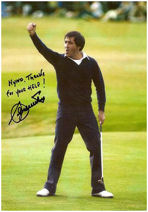|
|
| |
|
axe360 |
 General Member General Member |

|
 United States of America
United States of America |
| |
| Joined: 3/2/2005 |
|
B-Day: 3/26/1960 (65) |
|
Posts: 1,688 |
| |
|
| |
| Posted: Monday, April 7, 2008 at
7:18:47 AM |
IP Logged |
|
anyone ever have this happen. The only thing I have done in the past was replace my backup battery and add memory.
After compiling my course, I try to save it and this window pops up Unamed File Not Found, I then clik OK, and the CA doesnt close.
So I try to save it again, this time I answer NO to saving it..
In the second pic you will see that it adds this temp. file everytime..
I may be ok though cause the course still gets compiled and saved, and still works..
Thanks for any help..
I have tried system restore, and it workd until I shut my computer off and turned it on again.
Also tried reinstalling the CA.. no help. Also reinstalled all libs for course. No help.
Thank you |
| |
|
|
| |
|
|
| |
|


|
| |
|
axe360 |
 General Member General Member |

|
 United States of America
United States of America |
| |
| Joined: 3/2/2005 |
|
B-Day: 3/26/1960 (65) |
|
Posts: 1,688 |
| |
|
| |
| Posted: Monday, April 7, 2008 at
7:19:48 AM |
IP Logged |
|
| Here is the second pic of the Temp. file that keeps getting added. |
| |
|
|
| |
|
|
| |
|


|
| |
|
Eaglphan |
 General Member General Member |

|
 United States of America
United States of America |
| |
| Joined: 11/15/2006 |
|
B-Day: 2/16/1957 (68) |
|
Posts: 66 |
| |
|
| |
| Posted: Monday, April 7, 2008 at
8:29:50 AM |
IP Logged |
|
Hey Axe
I recently received the unnamed file not found error when trying to add a cart path to a course. Was the first time Ive seen that one.
After defragging and restarting my computer, havent seen it again ( crossing fingers ) |
| |
| |
|
|
| |
|


|
| |
|
Hyno Designs |
 General Member General Member |
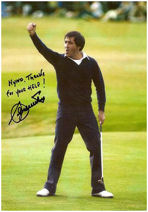
|
 United States of America
United States of America |
| |
| Joined: 10/24/2004 |
|
B-Day: 10/30/1976 (49) |
|
Posts: 752 |
| |
|
| |
| Posted: Monday, April 7, 2008 at
2:41:11 PM |
IP Logged |
|
NO NO NO.......
This is a swap files issue..
Go in to the CA06 folder and than the swap files folder, select all and delete..
This is a very common problem..... |
| |
| |
|
|
| |
|


|
| |
|
axe360 |
 General Member General Member |

|
 United States of America
United States of America |
| |
| Joined: 3/2/2005 |
|
B-Day: 3/26/1960 (65) |
|
Posts: 1,688 |
| |
|
| |
| Posted: Monday, April 7, 2008 at
7:19:22 PM |
IP Logged |
|
| I have done that to no avail, but thankyou... |
| |
| |
|
|
| |
|


|
| |
|
axe360 |
 General Member General Member |

|
 United States of America
United States of America |
| |
| Joined: 3/2/2005 |
|
B-Day: 3/26/1960 (65) |
|
Posts: 1,688 |
| |
|
| |
| Posted: Monday, April 7, 2008 at
10:02:50 PM |
IP Logged |
|
| edited by: axe360 on
Monday, April 7, 2008 at
10:04:00 PM
|
| |
I wonder if I reinstalled the 2006 game, would that help?
Because I cant even start a new course, it does the same thing.
|
| |
| |
|
|
| |
|


|
| |
|
axe360 |
 General Member General Member |

|
 United States of America
United States of America |
| |
| Joined: 3/2/2005 |
|
B-Day: 3/26/1960 (65) |
|
Posts: 1,688 |
| |
|
| |
| Posted: Monday, April 7, 2008 at
10:26:44 PM |
IP Logged |
|
| Another thing I noticed is that the Temp file that it keeps remaking, is the same exact size as my Architect file. |
| |
| |
|
|
| |
|


|
| |
|
axe360 |
 General Member General Member |

|
 United States of America
United States of America |
| |
| Joined: 3/2/2005 |
|
B-Day: 3/26/1960 (65) |
|
Posts: 1,688 |
| |
|
| |
| Posted: Tuesday, April 8, 2008 at
7:23:28 AM |
IP Logged |
|
Now I found that everytime I try to Optimize a texture, any texture, I get the same message, and it saves that temp file everytime I optimize..
|
| |
| |
|
|
| |
|


|
| |
|
Eaglphan |
 General Member General Member |

|
 United States of America
United States of America |
| |
| Joined: 11/15/2006 |
|
B-Day: 2/16/1957 (68) |
|
Posts: 66 |
| |
|
| |
| Posted: Tuesday, April 8, 2008 at
7:40:16 AM |
IP Logged |
|
|
"Now I found that everytime I try to Optimize a texture, any texture, I get the same message, and it saves that temp file everytime I optimize..
" |
Man Axe I feel for you, I know how frustrating that is.
Maybe someone with prior unnamed file issues could help.
I know the swap file, and the defrag restart approach have been addressed.
maybe someone has another take on this one? |
| |
| |
|
|
| |
|


|
| |
|
axe360 |
 General Member General Member |

|
 United States of America
United States of America |
| |
| Joined: 3/2/2005 |
|
B-Day: 3/26/1960 (65) |
|
Posts: 1,688 |
| |
|
| |
| Posted: Tuesday, April 8, 2008 at
8:02:21 AM |
IP Logged |
|
I hope so Eaglphan, thank you for tryen..
I am about at the end of the rope..
This could be a career ending ordeal for me...
PeACE |
| |
| |
|
|
| |
|


|
| |
|
Hyno Designs |
 General Member General Member |
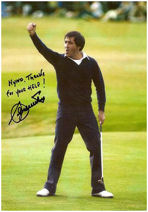
|
 United States of America
United States of America |
| |
| Joined: 10/24/2004 |
|
B-Day: 10/30/1976 (49) |
|
Posts: 752 |
| |
|
| |
| Posted: Tuesday, April 8, 2008 at
10:00:41 AM |
IP Logged |
|
| edited by: Hyno Designs on
Tuesday, April 8, 2008 at
10:23:00 AM
|
| |
Swap Files didnt work?
Do you have a copy of the 06 CA install software?
1) Uninstall 06 CA, 100% make sure no folders are left (The 06 game doesnt matter at all)
2) Than re-install
3) Make sure you also have the 06 cloaker tool, so you can cloak libs.
4) Set up a course in the cloaker tool, cloak the other libs than it should work....
5) If you are working on a different course make sure to cloak the libs you are not using and uncloak the libs for the course or the libs you want to use.
That is about all I can think of right now....
Every once in a while you will have to clear out the swap files folder, or you will get an error like the one above. Just make sure to keep the lib count down in the CA.
If you testing out textures, adding and switching them in the LC or changing custom libs in the LC, you will need to delete out the swap files just about every time you load up the CA. |
| |
| |
|
|
| |
|


|
| |
|
axe360 |
 General Member General Member |

|
 United States of America
United States of America |
| |
| Joined: 3/2/2005 |
|
B-Day: 3/26/1960 (65) |
|
Posts: 1,688 |
| |
|
| |
| Posted: Tuesday, April 8, 2008 at
7:00:13 PM |
IP Logged |
|
| edited by: axe360 on
Tuesday, April 8, 2008 at
7:24:00 PM
|
| |
Thank you Hyno, I will try to reinstall the CA one more time.
Appreciate the help.
update: No, reinstalling the CA didnt work.. |
| |
| |
|
|
| |
|


|
| |
|
Hyno Designs |
 General Member General Member |
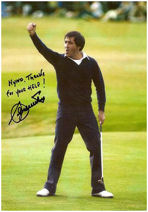
|
 United States of America
United States of America |
| |
| Joined: 10/24/2004 |
|
B-Day: 10/30/1976 (49) |
|
Posts: 752 |
| |
|
| |
| Posted: Tuesday, April 8, 2008 at
8:15:50 PM |
IP Logged |
|
| edited by: Hyno Designs on
Tuesday, April 8, 2008 at
8:25:00 PM
|
| |
It is so hard to trouble shoot something you cant see. We will get it....
Ive have seen this error before....
1) How many libs are you using in 06?
2) The CA crashes when you click properties?
3) Are you using the cloaker tool? (If not that is a problem) Use only like 15 libs for right now. Create a new course with no custom libs, and try clicking properties?
4) Before you do this, You should have zero files in the swap files folder....
I am not an expert on this stuff, but sometimes the CA engrains stuff in to the Registry I think, and it is really hard to fix. I had a sound problem a few months back. Same crap, I loaded up a course with no sound, than a course with sound, and it fixed the problem......
ONE LAST THING, I JUST RECALL THIS, THAT ERROR MESSAGE COULD MEAN YOU WRECKED THE TCA FILE. YOU MAY HAVE TO STRIP THE FILE OR IT COULD BE DEAD, TRY ANOTHER COURSE. I HAVE SEEN THAT MESSAGE AND THE COURSE WILL NEVER EVEN LOAD IN TO THE CA PROGRAM. |
| |
| |
|
|
| |
|


|
| |
|
ron717 |
 General Member General Member |

|
 United States of America
United States of America |
| |
| Joined: 9/5/2007 |
|
Posts: 87 |
| |
|
| |
| Posted: Tuesday, April 8, 2008 at
9:36:07 PM |
IP Logged |
|
axe360, have you tried to load ca course file as a new project in the 2006 clocker tool, look for libs used, and see if you have lost a library in your registry.
I have lost registry files and courses before. try
to remove sticky libs in cl tool.
ron |
| |
| |
|
|
| |
|


|
| |
|
axe360 |
 General Member General Member |

|
 United States of America
United States of America |
| |
| Joined: 3/2/2005 |
|
B-Day: 3/26/1960 (65) |
|
Posts: 1,688 |
| |
|
| |
| Posted: Tuesday, April 8, 2008 at
10:04:21 PM |
IP Logged |
|
| edited by: axe360 on
Tuesday, April 8, 2008 at
10:08:00 PM
|
| |
First of all Thank you for tryen to help me. Hyno and Ron17 and everyone else.
Now..
1) I am using the cloaking tool, I cut the libs to 15 as you said.
2) I started a new course and only used stock lib.
3) Now the first time I optimize it, it works..
4) Next I compilied it and that worked, no error mess.
5) Then I clik the Xbox at the top right of the screen to save.
6) It asks me if I want to save, I say yes, and that worked just fine.
7) Now, the next time I open the CA, I get the error mess, when I try to optimize and save..
8) I get it when I try to optimize and when I try to save.
I still cant help wondering if it has something to do with me changing the backup battery and adding memory.
It all seems to have started right after I did this, but I dont have a clue.
I even tried the system restore and it worked the first time I tried it, but the next time I opened the CA, it failed again..
|
| |
| |
|
|
| |
|


|
| |
|
ron717 |
 General Member General Member |

|
 United States of America
United States of America |
| |
| Joined: 9/5/2007 |
|
Posts: 87 |
| |
|
| |
| Posted: Tuesday, April 8, 2008 at
10:33:00 PM |
IP Logged |
|
axe360, did you set the ca file as a new project in cl tool 06 and review libs used.
ron |
| |
| |
|
|
| |
|


|
| |
|
axe360 |
 General Member General Member |

|
 United States of America
United States of America |
| |
| Joined: 3/2/2005 |
|
B-Day: 3/26/1960 (65) |
|
Posts: 1,688 |
| |
|
| |
| Posted: Tuesday, April 8, 2008 at
10:50:25 PM |
IP Logged |
|
Sorry Ron17, yes I tried that per your suggestion, all libs are there..
Its strange, I can use a new CA and the first time its ok, but after I save it and reopen, it gets the error again..
I be back tomorrow after work, hope we can figure this out, would like to keep designing...
Peace |
| |
| |
|
|
| |
|


|
| |
|
axe360 |
 General Member General Member |

|
 United States of America
United States of America |
| |
| Joined: 3/2/2005 |
|
B-Day: 3/26/1960 (65) |
|
Posts: 1,688 |
| |
|
| |
| Posted: Wednesday, April 9, 2008 at
12:27:03 AM |
IP Logged |
|
Hold Everything!!!!!
Keep your fingers crossed, but I did another system restore, only this time I went back farther then the first time, and so far so good.
I have turned my computer off 2 times and all is still good.
I will try again tomorrow, just to be sure..
But no matter what, Thanks everyone for the help.
Peace |
| |
| |
|
|
| |
|


|
| |
|
TruBluMich |
 Site Admin Site Admin |

|
 United States of America
United States of America |
| |
| Joined: 9/11/2001 |
|
B-Day: 9/11/1978 (47) |
|
Posts: 1,236 |
| |
|
| |
| Posted: Wednesday, April 9, 2008 at
1:34:23 AM |
IP Logged |
|
| Just out of curiosity the folder your trying to save to is not marked as Read Only? |
| |
| |
|
TruBluMich Signature |
|
| Thank you for visiting CourseDownloads.com |
|
| |
|
|
| |
|


|
| |
|
axe360 |
 General Member General Member |

|
 United States of America
United States of America |
| |
| Joined: 3/2/2005 |
|
B-Day: 3/26/1960 (65) |
|
Posts: 1,688 |
| |
|
| |
| Posted: Wednesday, April 9, 2008 at
7:12:31 AM |
IP Logged |
|
Yes Trublu, it is marked as read-only.
I tried my course again this morning and all is still good.
I sure dont know what happend, but am glad it is gone.
Thank you all again..
PEACe |
| |
| |
|
|
| |
|


|