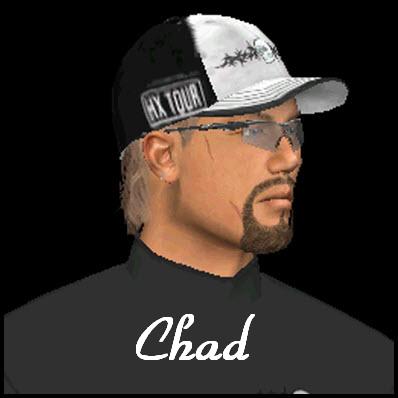|
|
| |
|
sandsaver01 |
 General Member General Member |

|
 United States of America
United States of America |
| |
| Joined: 7/7/2008 |
|
B-Day: 1/28/1947 (78) |
|
Posts: 28 |
| |
|
| |
| Posted: Tuesday, July 13, 2010 at
9:22:24 AM |
IP Logged |
|
| If your game play in TW08 is slow.. try this step-by-step fix..........ok follow these steps...1 in my documents find and open Tw08 folder..next ..2 open caeers folder... 3 open players folder and dbl click your player folder...4 find the confidence folder and open it...you will see hole type and shot type icons ,5 delete both...( just min your document folder because you will need it again)...6 now start TW 08 game ,7 play 1 shot in custom mode from a stock course and as soon as you hit ,,exit game...( now bring up my document folder and open confidence folder and u will see hole type and shot type in there)...8 now right click the icon and go to properties make sure the read only box is checked for both the hole type and shot type, close documents and now the transition in your game will be a lot faster. |
| |
| |
|
sandsaver01 Signature |
|
Mike
CD tour Co-manager |
|
| |
|
|
| |
|


|
| |
|
SilverGunn |
 General Member General Member |

|
 United States of America
United States of America |
| |
| Joined: 5/13/2008 |
|
Posts: 47 |
| |
|
| |
| Posted: Tuesday, July 13, 2010 at
5:27:38 PM |
IP Logged |
|
| how do you exit the game |
| |
| |
|
|
| |
|


|
| |
|
jbcalg |
 General Member General Member |

|
 Canada
Canada |
| |
| Joined: 7/16/2005 |
|
B-Day: 4/1/1969 (56) |
|
Posts: 987 |
| |
|
| |
| Posted: Tuesday, July 13, 2010 at
5:44:16 PM |
IP Logged |
|
| edited by: jbcalg on
Tuesday, July 13, 2010 at
5:45:00 PM
|
| |
Exit = one of the many commands from the Menu button, lower left side
... and it shouldnt need saying, but you need to do the confidence folder fix for every player you use |
| |
| |
|
jbcalg Signature |
|
========
JBCalg
Self Promotion doesnt make it so
======== |
|
| |
|
|
| |
|


|
| |
|
SilverGunn |
 General Member General Member |

|
 United States of America
United States of America |
| |
| Joined: 5/13/2008 |
|
Posts: 47 |
| |
|
| |
| Posted: Tuesday, July 13, 2010 at
6:12:56 PM |
IP Logged |
|
| i was actually asking how to exit the game with a hot key so the game will still be running .. but if you say exit from the menu then i guess it dont matter |
| |
| |
|
|
| |
|


|
| |
|
jbcalg |
 General Member General Member |

|
 Canada
Canada |
| |
| Joined: 7/16/2005 |
|
B-Day: 4/1/1969 (56) |
|
Posts: 987 |
| |
|
| |
| Posted: Wednesday, July 14, 2010 at
5:34:29 PM |
IP Logged |
|
alt key will bring up menu but exit is on 2nd submenu so not much of a time saver
there's no exit hotkey like the CNTL + ones for other functions |
| |
| |
|
jbcalg Signature |
|
========
JBCalg
Self Promotion doesnt make it so
======== |
|
| |
|
|
| |
|


|
| |
|
ChadLegend |
 General Member General Member |
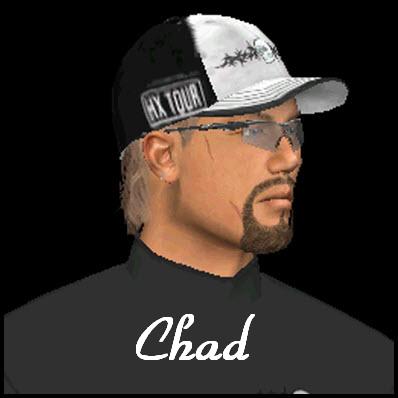
|
 United States of America
United States of America |
| |
| Joined: 7/12/2007 |
|
B-Day: 10/12/1963 (62) |
|
Posts: 262 |
| |
|
| |
| Posted: Wednesday, July 14, 2010 at
7:29:38 PM |
IP Logged |
|
| |
| |
|
|
| |
|
ChadLegend Signature |
|
No one ever says Its only a game when their team is winning. |
|
| |
|
|
| |
|


|
| |
|
jbcalg |
 General Member General Member |

|
 Canada
Canada |
| |
| Joined: 7/16/2005 |
|
B-Day: 4/1/1969 (56) |
|
Posts: 987 |
| |
|
| |
| Posted: Wednesday, July 14, 2010 at
11:33:25 PM |
IP Logged |
|
sorry misread your clarified question
do you mean exit to the desktop (while leaving game running) ?
commonly referred to as 'tabbing out'
use alt + Tab or for most, the Windows Start keybord key also works
game is minimized and you're on your desktop |
| |
| |
|
jbcalg Signature |
|
========
JBCalg
Self Promotion doesnt make it so
======== |
|
| |
|
|
| |
|


|
| |
|
SilverGunn |
 General Member General Member |

|
 United States of America
United States of America |
| |
| Joined: 5/13/2008 |
|
Posts: 47 |
| |
|
| |
| Posted: Thursday, July 15, 2010 at
2:50:35 AM |
IP Logged |
|
| its ctrl and esc .. i remembered how bout that ... and they say weed makes your memory go away |
| |
| |
|
|
| |
|


|
| |
|
xCav8r |
 General Member General Member |

|
 United States of America
United States of America |
| |
| Joined: 9/3/2010 |
|
Posts: 8 |
| |
|
| |
| Posted: Tuesday, September 7, 2010 at
12:53:44 AM |
IP Logged |
|
|
| "If your game play in TW08 is slow.. try this step-by-step fix..........ok follow these steps...1 in my documents find and open Tw08 folder..next ..2 open caeers folder... 3 open players folder and dbl click your player folder...4 find the confidence folder and open it...you will see hole type and shot type icons ,5 delete both...( just min your document folder because you will need it again)...6 now start TW 08 game ,7 play 1 shot in custom mode from a stock course and as soon as you hit ,,exit game...( now bring up my document folder and open confidence folder and u will see hole type and shot type in there)...8 now right click the icon and go to properties make sure the read only box is checked for both the hole type and shot type, close documents and now the transition in your game will be a lot faster." |
Will this cause me to lose my confidence settings? |
| |
| |
|
|
| |
|


|
| |
|
Gunpower61 |
 Site Admin Site Admin |

|
 Belgium
Belgium |
| |
| Joined: 12/9/2004 |
|
B-Day: 4/30/1961 (64) |
|
Posts: 4,246 |
| |
|
| |
| Posted: Tuesday, September 7, 2010 at
12:44:29 PM |
IP Logged |
|
Hi you can try it out......
Before you delete both files:
First copy both files and paste to your desktop......
Now delete both files in TW08.....and try to play a course.
when you are not happy you can restore both files you saved on your desktop. |
| |
| |
|
|
| |
|


|
| |
|
xCav8r |
 General Member General Member |

|
 United States of America
United States of America |
| |
| Joined: 9/3/2010 |
|
Posts: 8 |
| |
|
| |
| Posted: Tuesday, September 7, 2010 at
4:53:48 PM |
IP Logged |
|
I tried it out, and it's amazingly faster. I now see that this bug is mentioned elsewhere in the forums. The loading time was driving me crazy, so thanks for explaining how to do this.
So, I still have my files backed up. What am I losing if I don't use them? Doesn't confidence affect my shot? And what's in that other file? Just curious... |
| |
| |
|
|
| |
|


|
| |
|
jbcalg |
 General Member General Member |

|
 Canada
Canada |
| |
| Joined: 7/16/2005 |
|
B-Day: 4/1/1969 (56) |
|
Posts: 987 |
| |
|
| |
| Posted: Tuesday, September 7, 2010 at
11:50:05 PM |
IP Logged |
|
losing ?
nothing
confidence is just a visual pat on the back, it has absolutely no effect on how good or bad your actual shot is
all it does is visually tell you: you've made shots like this lots of time, go get em
OR
you suck at this type of shot, good luck LOL
i've had the 2 files read only since day 1 when this fix was published on EA forums
i still get the "practice is available on hole x" message after a game
and i'm still as good or bad as ever |
| |
| |
|
jbcalg Signature |
|
========
JBCalg
Self Promotion doesnt make it so
======== |
|
| |
|
|
| |
|


|
| |
|
MikeM61 |
 General Member General Member |

|
 United States of America
United States of America |
| |
| Joined: 12/15/2008 |
|
Posts: 3 |
| |
|
| |
| Posted: Thursday, February 6, 2014 at
7:19:18 PM |
IP Logged |
|
| I tried to do this but when i open file back up it is empty . I still have them in the recycle bin to restore them but they do not show up in folder like it says it will . What am i doing wrong ? |
| |
| |
|
|
| |
|


|
| |
|
MikeM61 |
 General Member General Member |

|
 United States of America
United States of America |
| |
| Joined: 12/15/2008 |
|
Posts: 3 |
| |
|
| |
| Posted: Thursday, February 6, 2014 at
7:48:39 PM |
IP Logged |
|
| Nevermind i saw what I was doing wrong . Ty anyway |
| |
| |
|
|
| |
|


|
| |
|
noblecomputi |
 General Member General Member |

|
 United States of America
United States of America |
| |
| Joined: 3/20/2008 |
|
Posts: 8 |
| |
|
| |
| Posted: Friday, November 29, 2019 at
7:16:42 PM |
IP Logged |
|
| I know this an old thread, but I wanted to let everyone know they do not have to replace their existing files. Just mark those as read only and you will not lose any of your experience points. |
| |
| |
|
|
| |
|


|